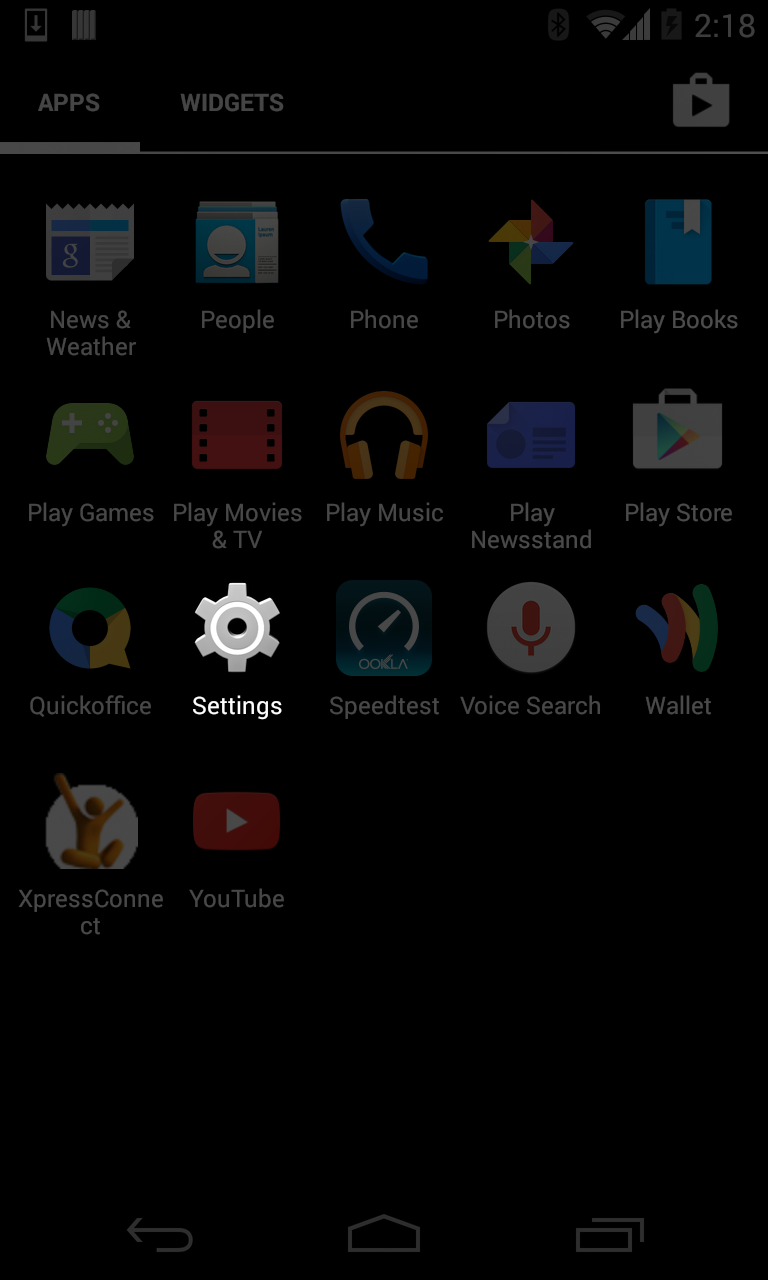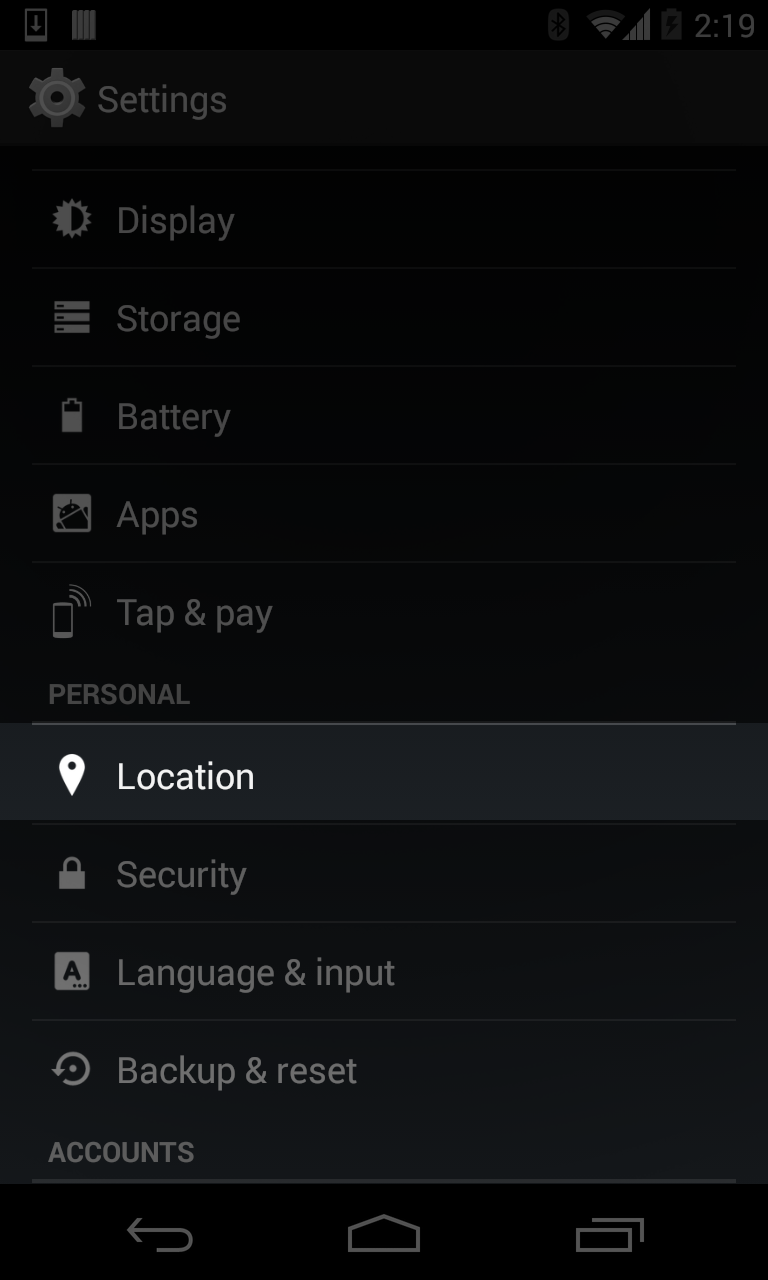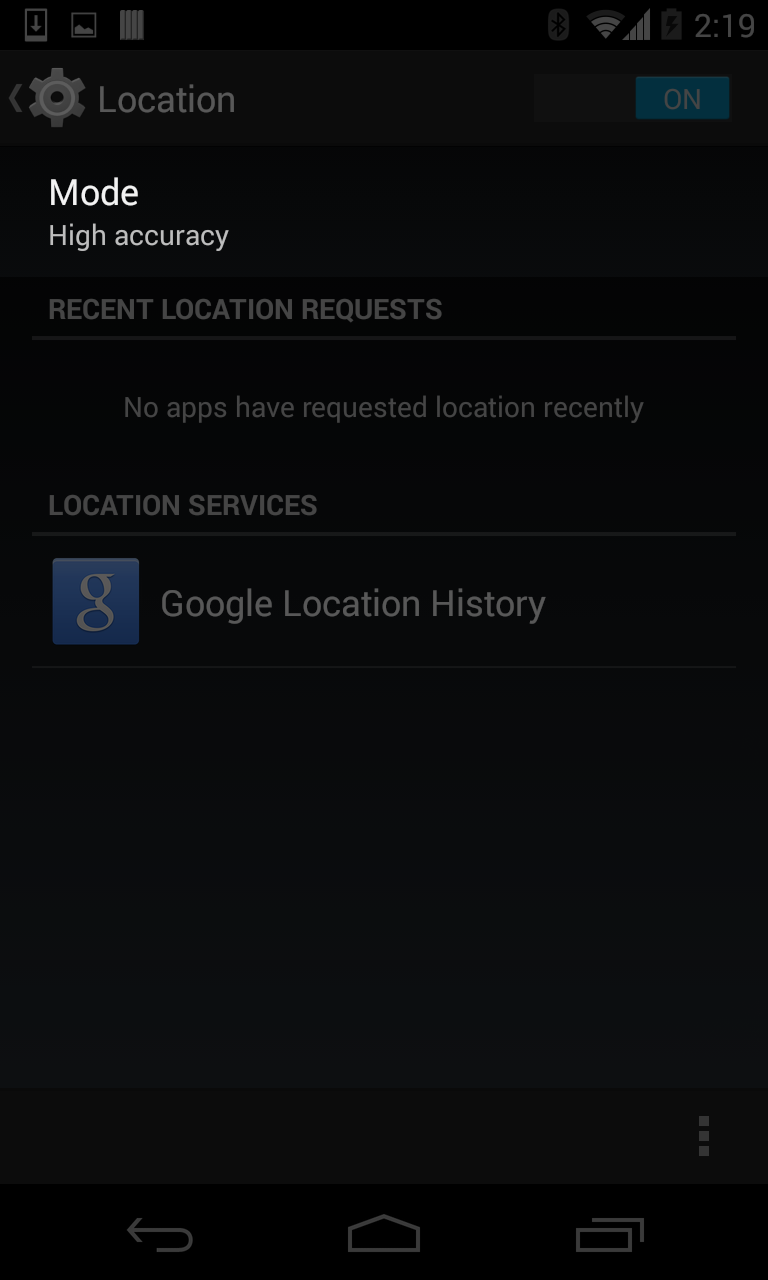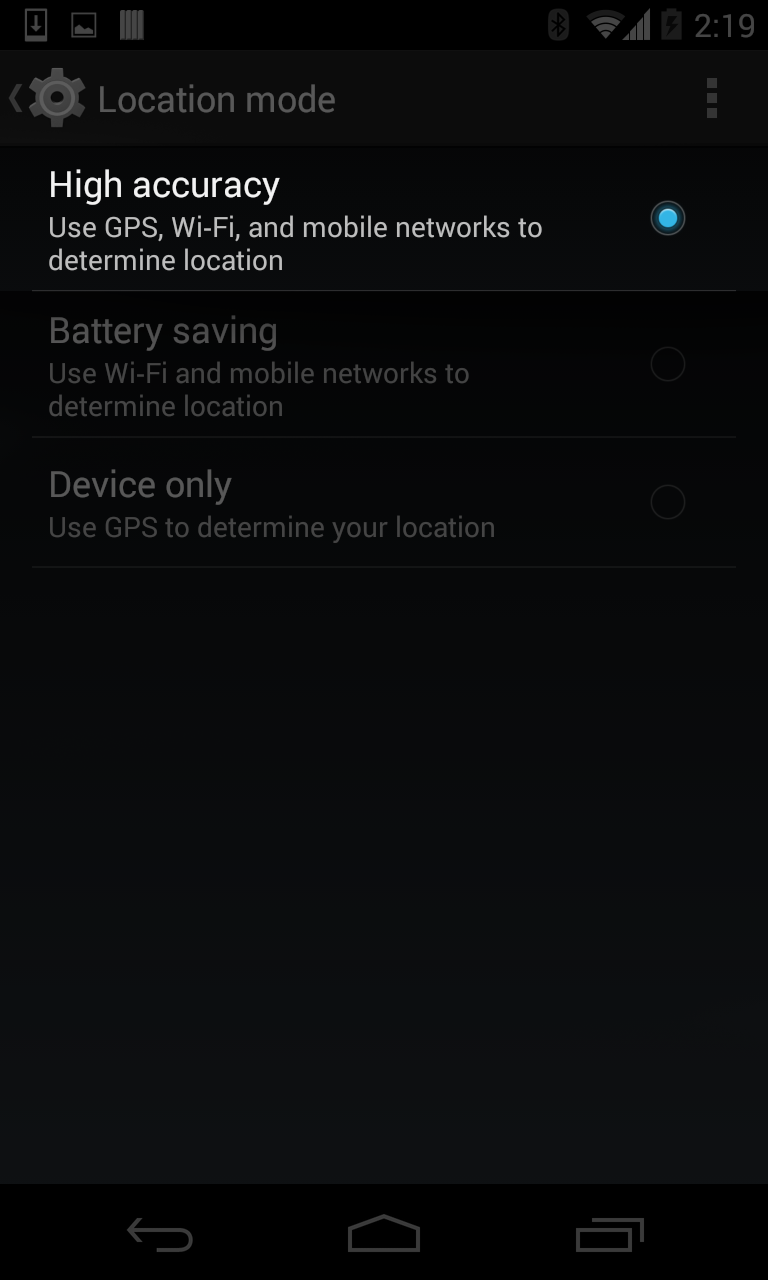FAQ
I am having issues logging hours. The app does not continue my timer in the background. (iOS)
The app is not getting my location correctly. (iOS / Android)
I am in a location and not moving, but the app shows me outside of it. (iOS / Android)
My hours do not post sometimes (iOS / Android)
My app stops running when pressing "Start Studying"
Still need help? Contact support by clicking here
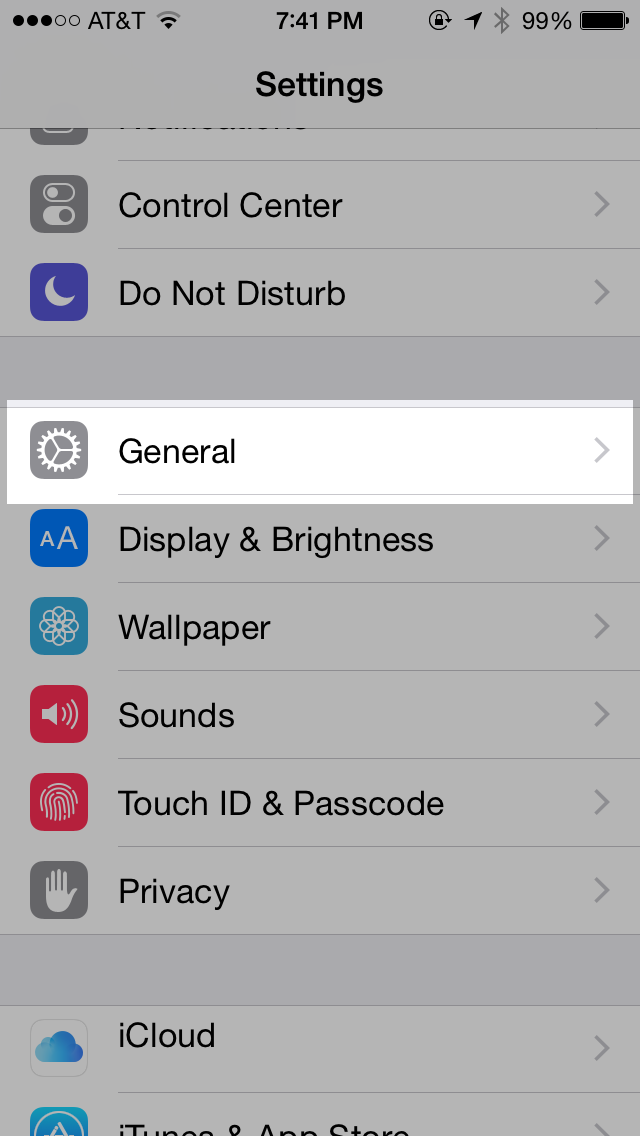
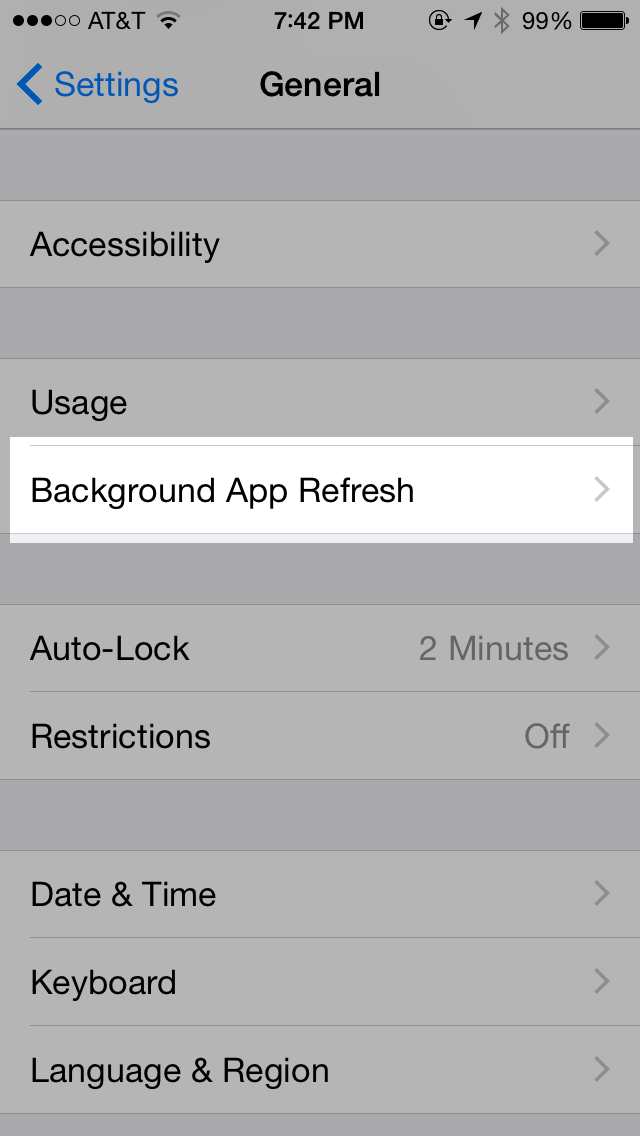
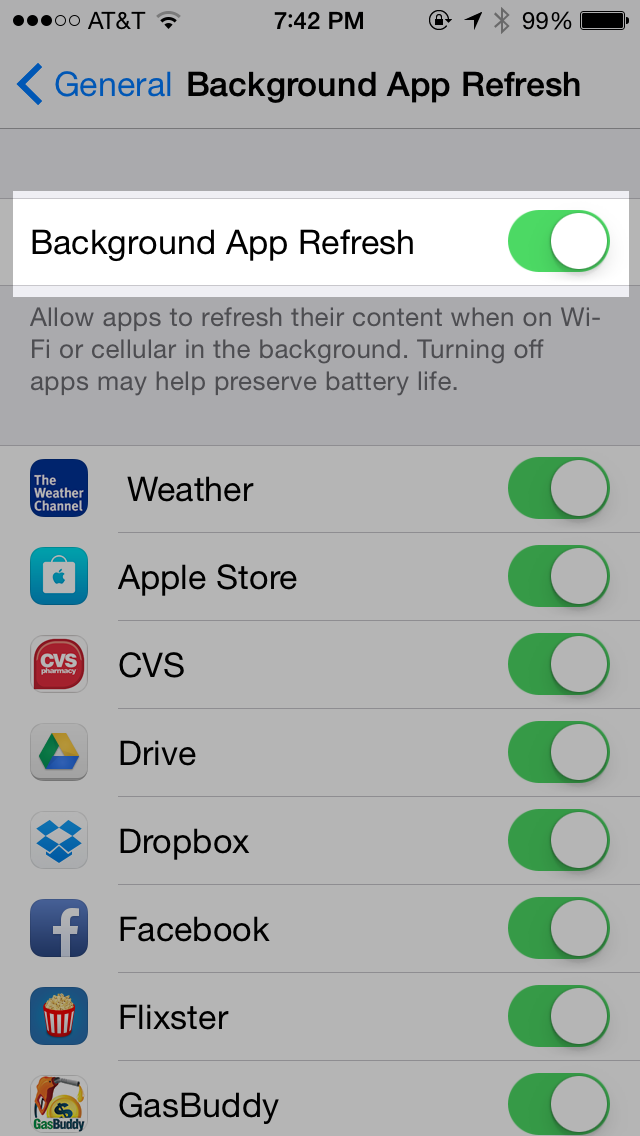
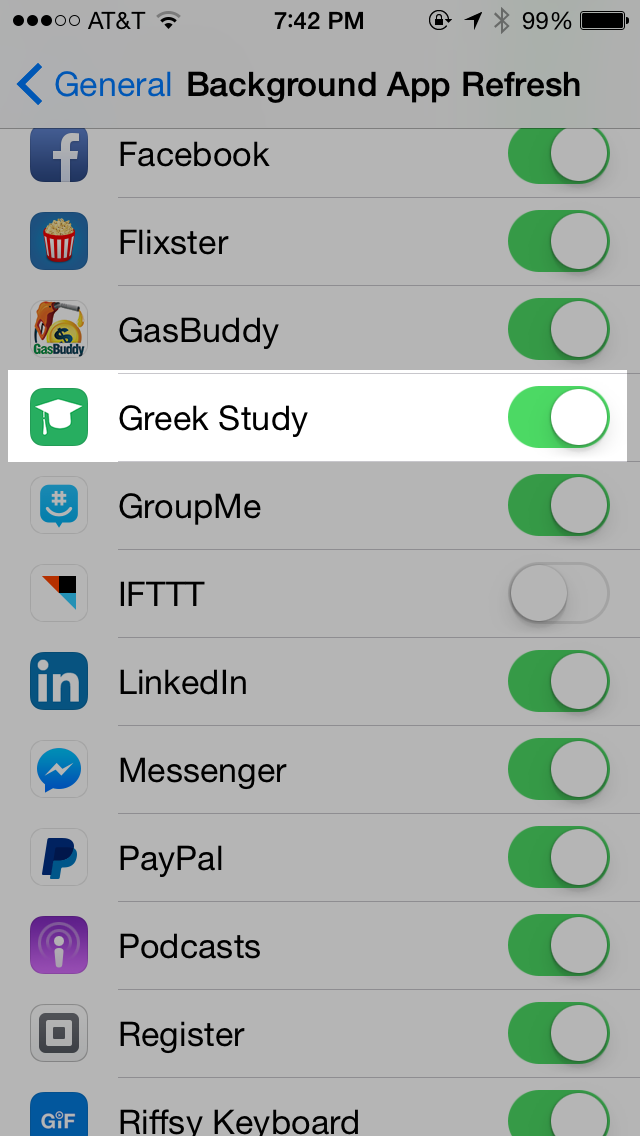
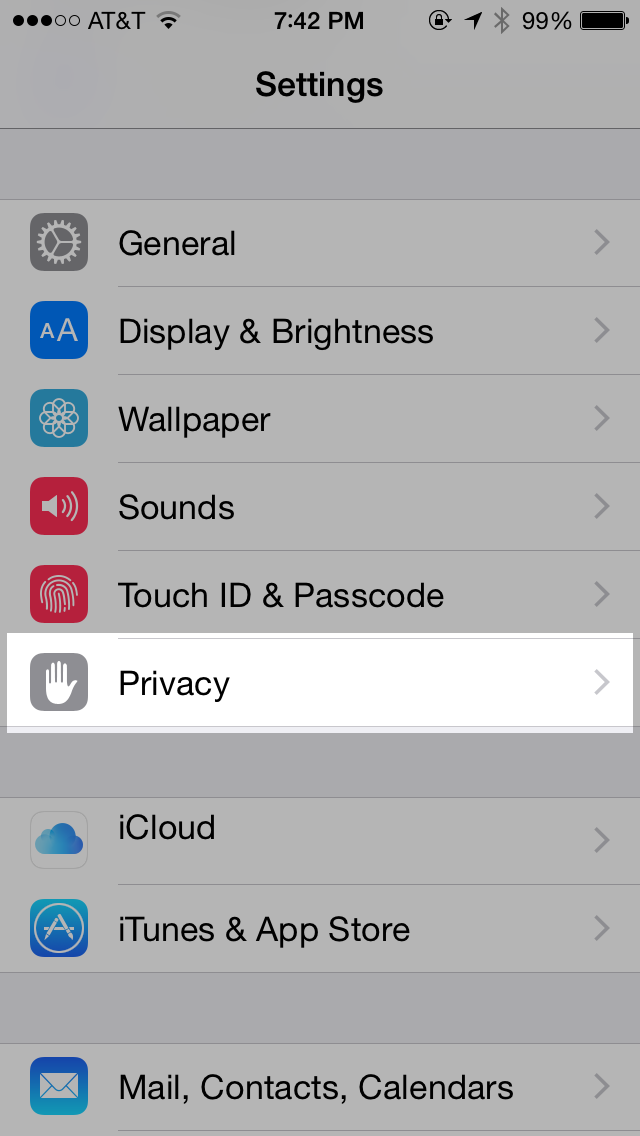

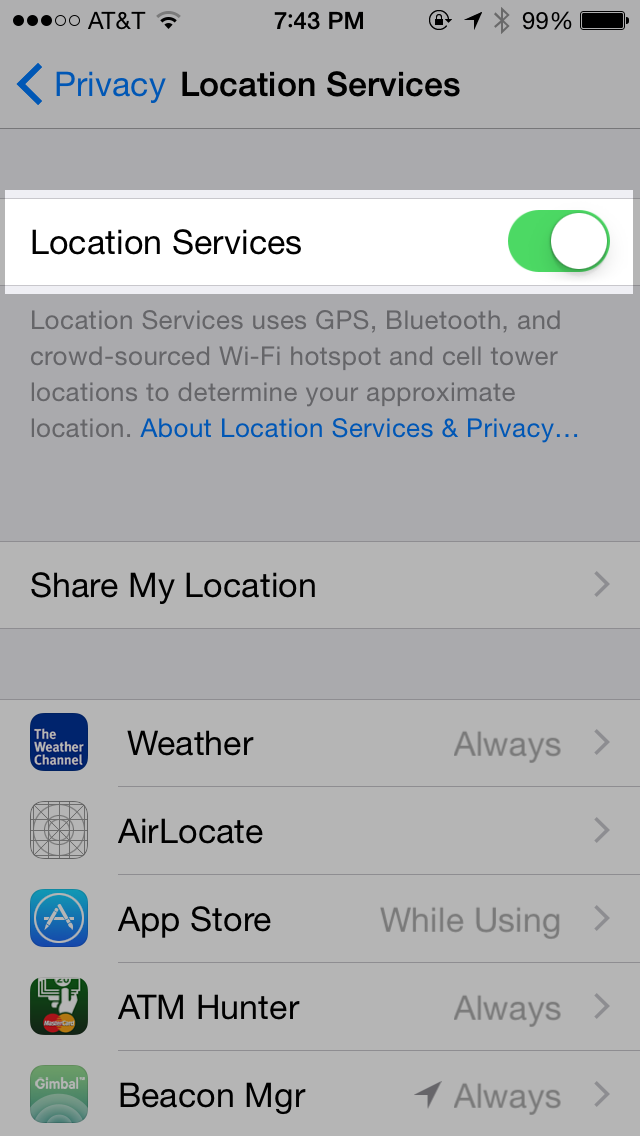
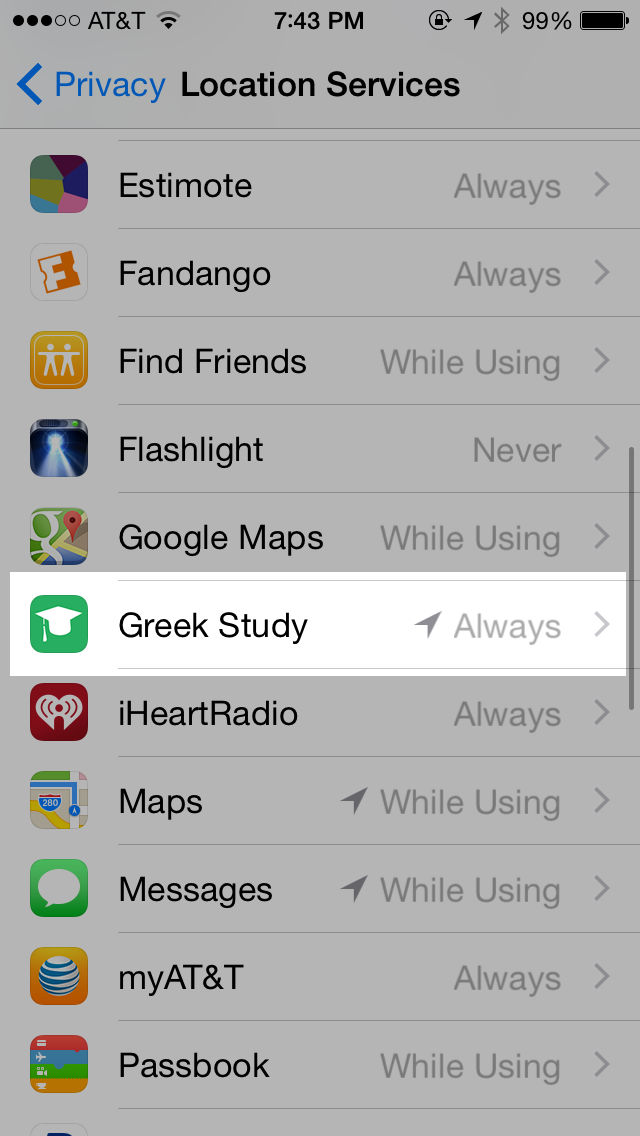
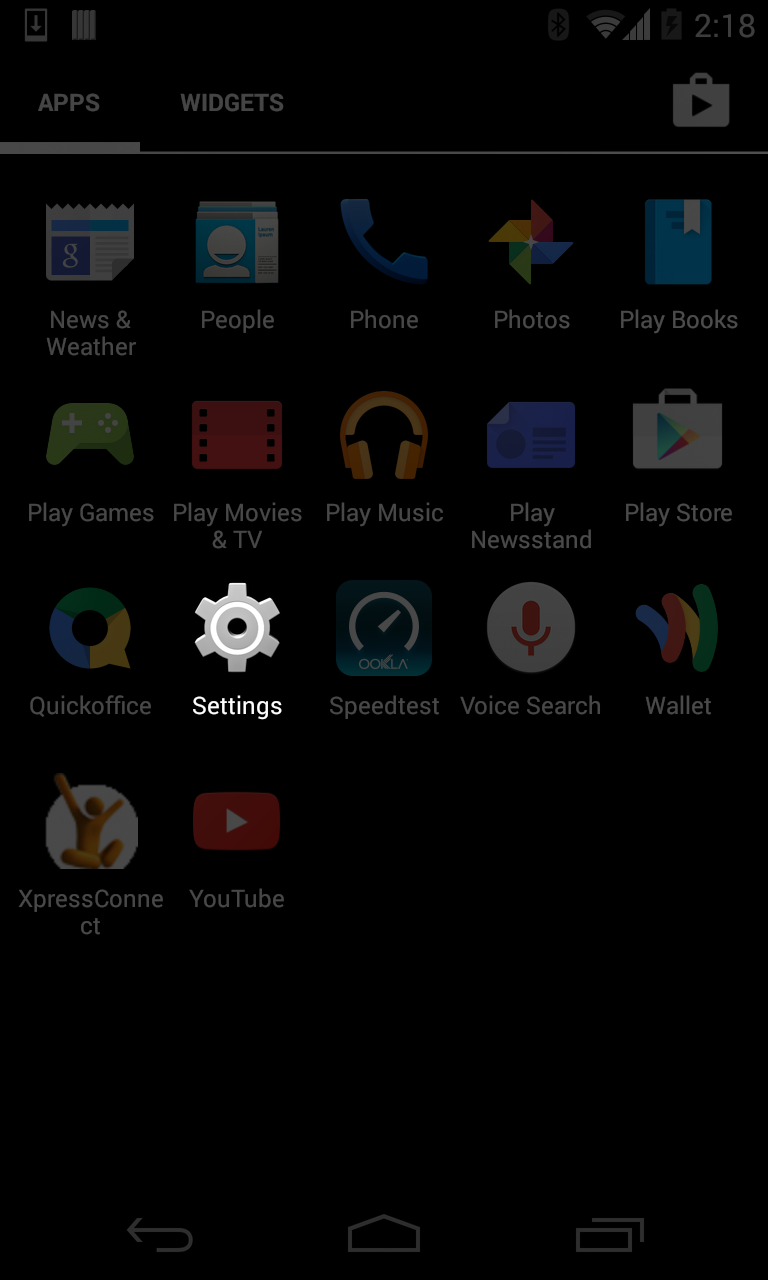
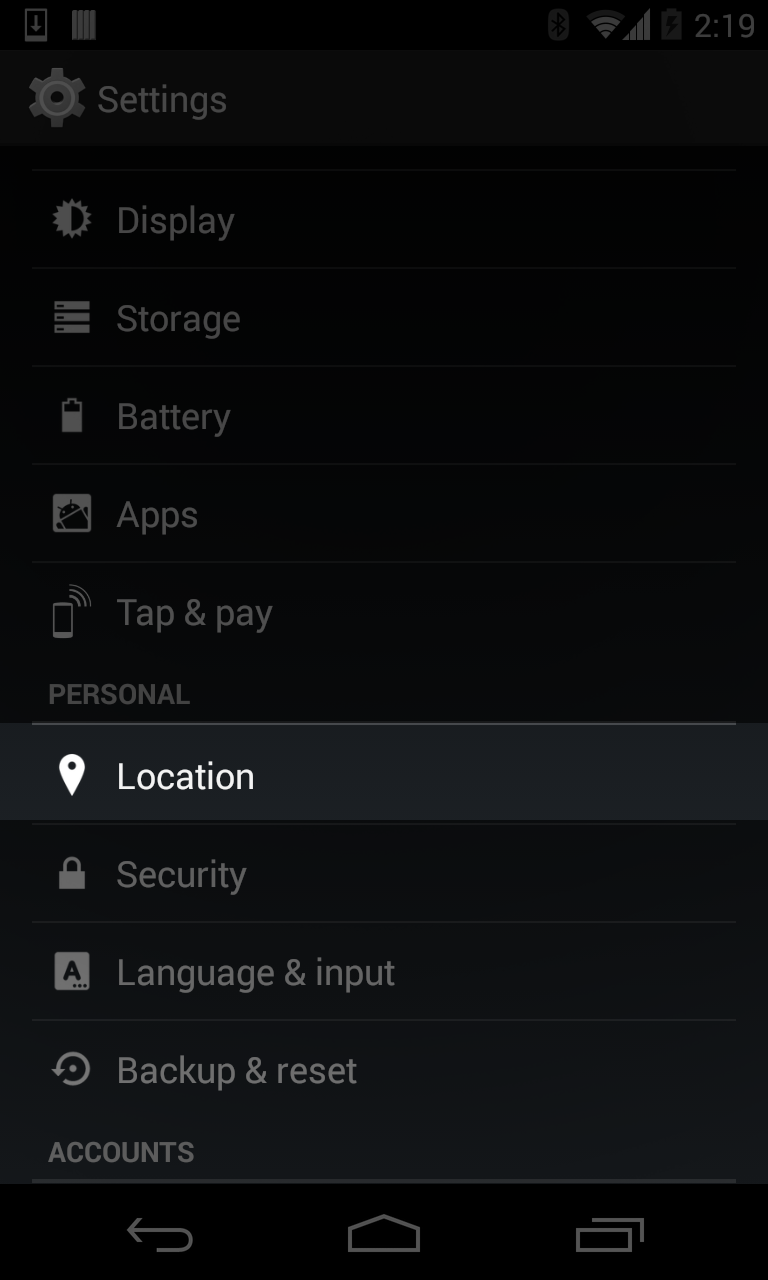
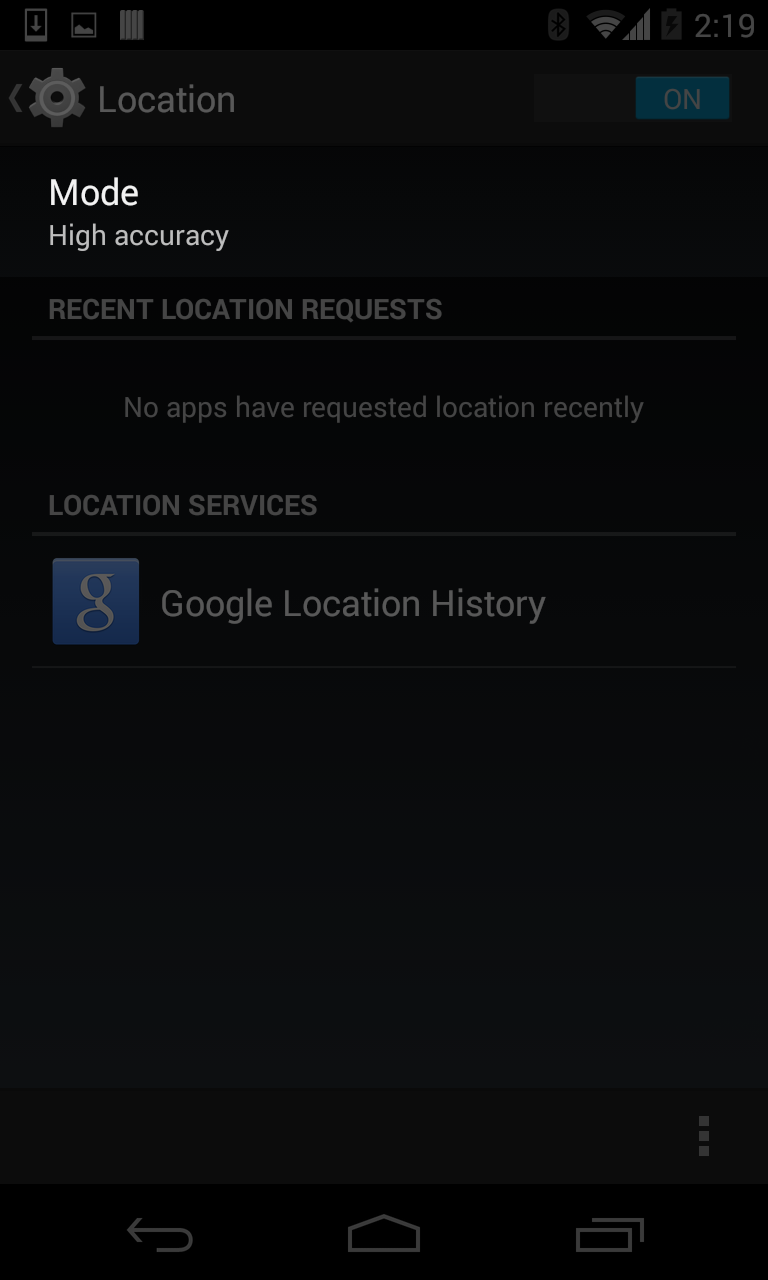
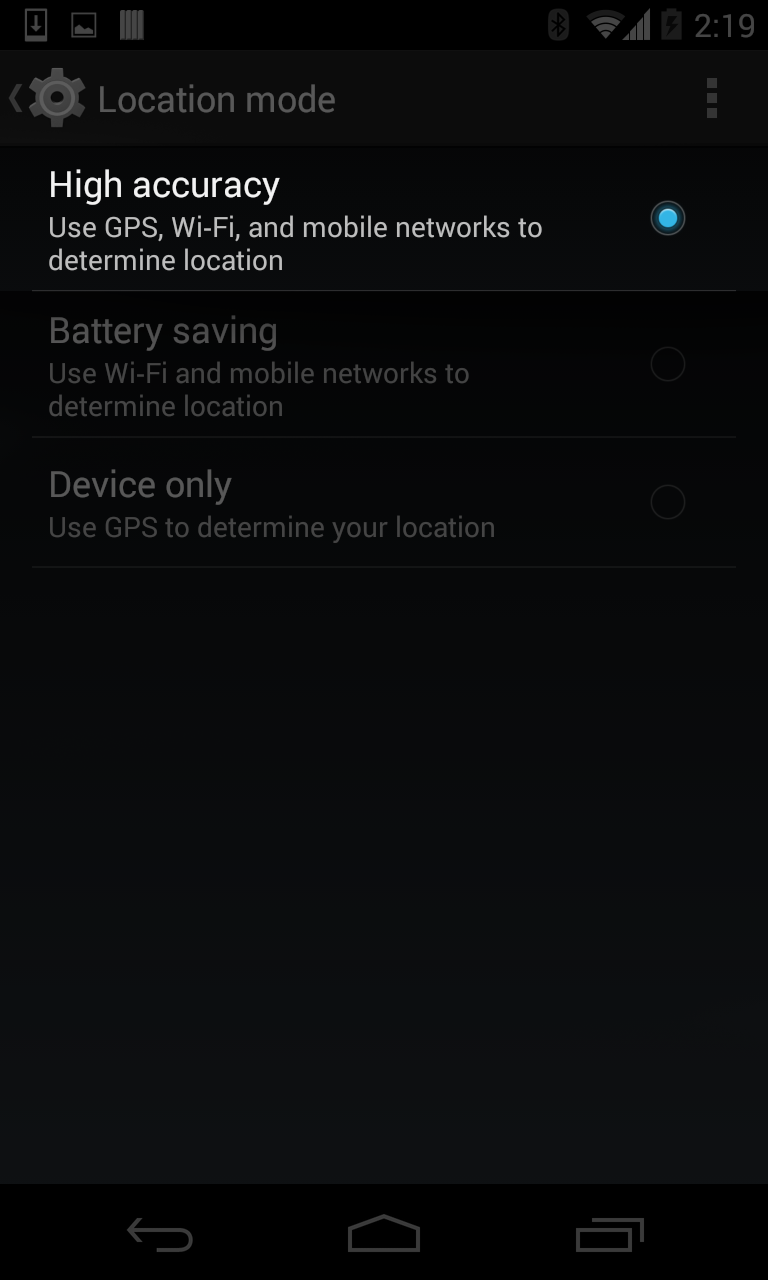
Wifi Access Points can contain location info that may be wrong, Turning off Wifi would help improve location accuracy if this is the case.
You should always open the app up again before leaving your location and press the "Stop Studying" button to post your hours. The app can be killed by the phone at any time to preserve memory. If the app is killed from memory, the app is designed to allow you to resume your timer upon opening the app again.
The app is not getting my location correctly. (iOS / Android)
I am in a location and not moving, but the app shows me outside of it. (iOS / Android)
My hours do not post sometimes (iOS / Android)
My app stops running when pressing "Start Studying"
Still need help? Contact support by clicking here
1. Check that background app refresh is enabled
2. Check that location services are enabled